
Can A PC boot up from USB harddisk?
$30-100 USD
Cancelado
Publicado há quase 17 anos
$30-100 USD
Pago na entrega
Hi,
I have a question here. I have windows 2003 server installed in an USB external hard disk. Can i bypass my PC's default internal hard disk and boot up my PC from the external USB hard disk and launch the windows 2003 contained in it?
## Deliverables
1) Complete and fully-functional working program(s) in executable form as well as complete source code of all work done.
2) Deliverables must be in ready-to-run condition, as follows (depending on the nature of the deliverables):
a) For web sites or other server-side deliverables intended to only ever exist in one place in the Buyer's environment--Deliverables must be installed by the Seller in ready-to-run condition in the Buyer's environment.
b) For all others including desktop software or software the buyer intends to distribute: A software installation package that will install the software in ready-to-run condition on the platform(s) specified in this bid request.
3) All deliverables will be considered "work made for hire" under U.S. Copyright law. Buyer will receive exclusive and complete copyrights to all work purchased. (No GPL, GNU, 3rd party components, etc. unless all copyright ramifications are explained AND AGREED TO by the buyer on the site per the coder's Seller Legal Agreement).
* * *This broadcast message was sent to all bidders on Friday May 25, 2007 7:29:26 AM:
The problem is, when i boot up my system, i cannot find the option to go to BIOS settings. I am using P4 machine. wht keystroke will take me to bios settings?
* * *This broadcast message was sent to all bidders on Saturday May 26, 2007 1:38:23 PM:
hi,
ok i have changed the bios settings to bootup from USB drive, however when it tries to load the windows 2003 (i can see the windows 2003 logo appearing on the screen) from the external hard disk it fails with the message, "No bootable disk is found".
how to solve this? how can i create a bootable area now in the external harddisk where the windows 2003 is installed? do i have to reinstall all again or there is a way to create a bootable area without having to reinstall it.
the other thing i dont understand is, when i unwrap the usb casing and then install it as an internal hard disk, the system can boot up perfectly. if thats the case i presume the bootable area is already in the external harddisk, however why is it not booting up when i connect thru the usb port as an external hard disk??
* * *This broadcast message was sent to all bidders on Tuesday May 29, 2007 7:35:57 AM:
hi,
i have created a new project in which you can place your bid to create a bootable USB external hard disk for me. Please find the details of the new project here :-
Bid request id : 694148
I have an USB external hard disk which is installed with windows 2003 server, SAP R/3 software and oracle 10g database. When i install this hard disk as an internal hard disk into my desktop and boot up, the applications are booting up as normal. However when i wrap it in a USB casing and make it an external hard disk and boot up using the USB port, the system says "Boot area is not found" and i cannot boot up.
Therefore i want someone to create this boot area into this hard disk without disturbing the existing applications contained in it and make it to be bootable as an external hard disk thru the USB port of my desktop and laptop.
I will courier the hard disk to you and aft er fixing the problem, you have to courier it back to me. I am in Malaysia.
The project is considered to be successfully completed only after i am able to boot up the hard disk as an external hard disk thru the USB port of my desktop and laptop and able to launch the SAP R/3 software application successfully in the same way how it will launch correctly when its an internal hard disk.
## Platform
usb external hard disk
ID do Projeto: 2978798
Sobre o projeto
14 propostas
Projeto remoto
Ativo há 17 anos
Quer ganhar algum dinheiro?
Benefícios de ofertar no Freelancer
Defina seu orçamento e seu prazo
Seja pago pelo seu trabalho
Descreva sua proposta
É grátis para se inscrever e fazer ofertas em trabalhos
14 freelancers estão ofertando em média $14 USD for esse trabalho

6,4
6,4
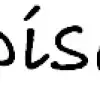
5,8
5,8

5,4
5,4

4,3
4,3

3,6
3,6

3,2
3,2

3,1
3,1

2,6
2,6

2,5
2,5

1,8
1,8

1,6
1,6

1,4
1,4

1,3
1,3

0,0
0,0
Sobre o cliente

Malaysia
167
Membro desde mai. 24, 2006
Verificação do Cliente
Outros trabalhos deste cliente
$5-10 USD
$5-10 USD
$15-20 USD
$95-100 USD
$-1-4 USD
Trabalhos semelhantes
₹600-1500 INR
$125-170 USD / hour
₹37500-75000 INR
$15-25 USD / hour
$10-30 USD
$30-250 USD
€250-1000 EUR
$30-250 USD
$10-30 USD
$250-750 USD
₹12500-37500 INR
€750-1500 EUR
$15-25 USD / hour
$30-250 USD
₹12500-37500 INR
$1500-3000 USD
₹1500-12500 INR
$30-250 USD
₹750-1250 INR / hour
$25-50 USD / hour
Obrigado! Te enviamos um link por e-mail para que você possa reivindicar seu crédito gratuito.
Algo deu errado ao enviar seu e-mail. Por favor, tente novamente.
Carregando pré-visualização
Permissão concedida para Geolocalização.
Sua sessão expirou e você foi desconectado. Por favor, faça login novamente.






